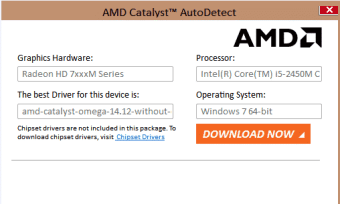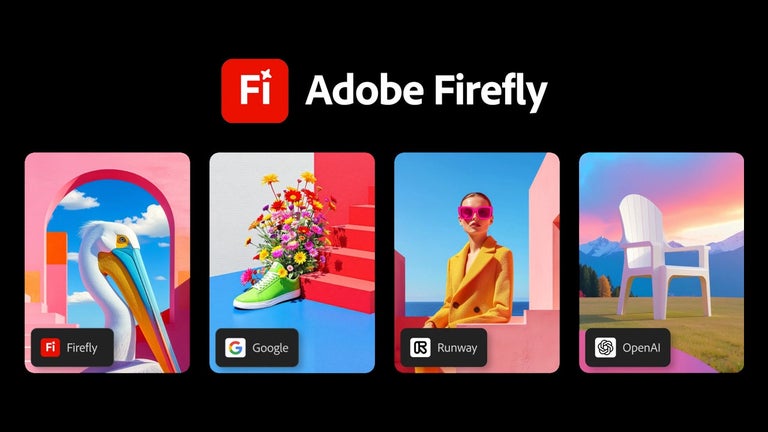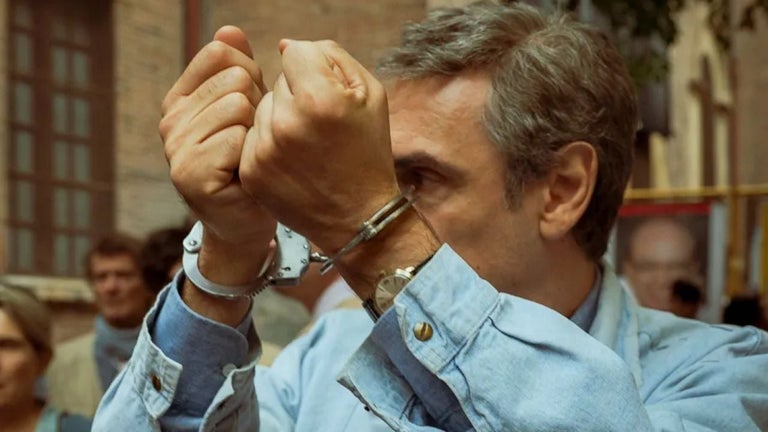Install new video cards in seconds
AMD Driver Autodetect is a simple and small utility software from AMD, which allows users to download the most recent drivers dedicated to their graphics card. If you are worried about downloading the wrong driver or you don’t want to manually find drivers, this app can help. It automatically searches for updates, downloads the searched driver, and installs them all in a one-click operation. Users must note, however, that the program can only identify drivers exclusively for AMD graphics cards.
An easy and efficient app
Typically, users can update their drivers using Windows built-in functions, but that does not always lead to the best result. Hence, it is advisable to search for new drivers directly on the website od the producing company. Doing so, however, is somewhat a tedious task, and sometimes can cause for you to download the wrong update. Here enters AMD Driver Autodetect. It helps you find the right driver and installs it for you.
The software does not need installment. Upon execution, it will detect your computer’s operating system, the series of your graphics card model, and the corresponding driver. It will then automatically begin the search process. All identified updates will be then displayed inside the main window. To initiate the transfer and installation process, you only need to press the Download Now button. If your drivers are up to date, you will be notified accordingly.
It is recommended that you run this app once in a while on the off chance that there might be a new version that you need to install. AMD Driver Autodetect is a lightweight application. It is also simple, fast, and very efficient. However, as mentioned, it can only detect and install drivers exclusively for AMD graphics cards. It will return an error if you launch it from a system with different hardware.
Quick and invasive driver updater
Overall, AMD Driver Autodetect stands out as a driver updater. It provides an efficient, quick, and minimally invasive way of getting the latest drivers for your graphics card. With this, you can skip the manual effort of searching for updates yourself. Just bear in mind that it only works for AMD graphics cards.